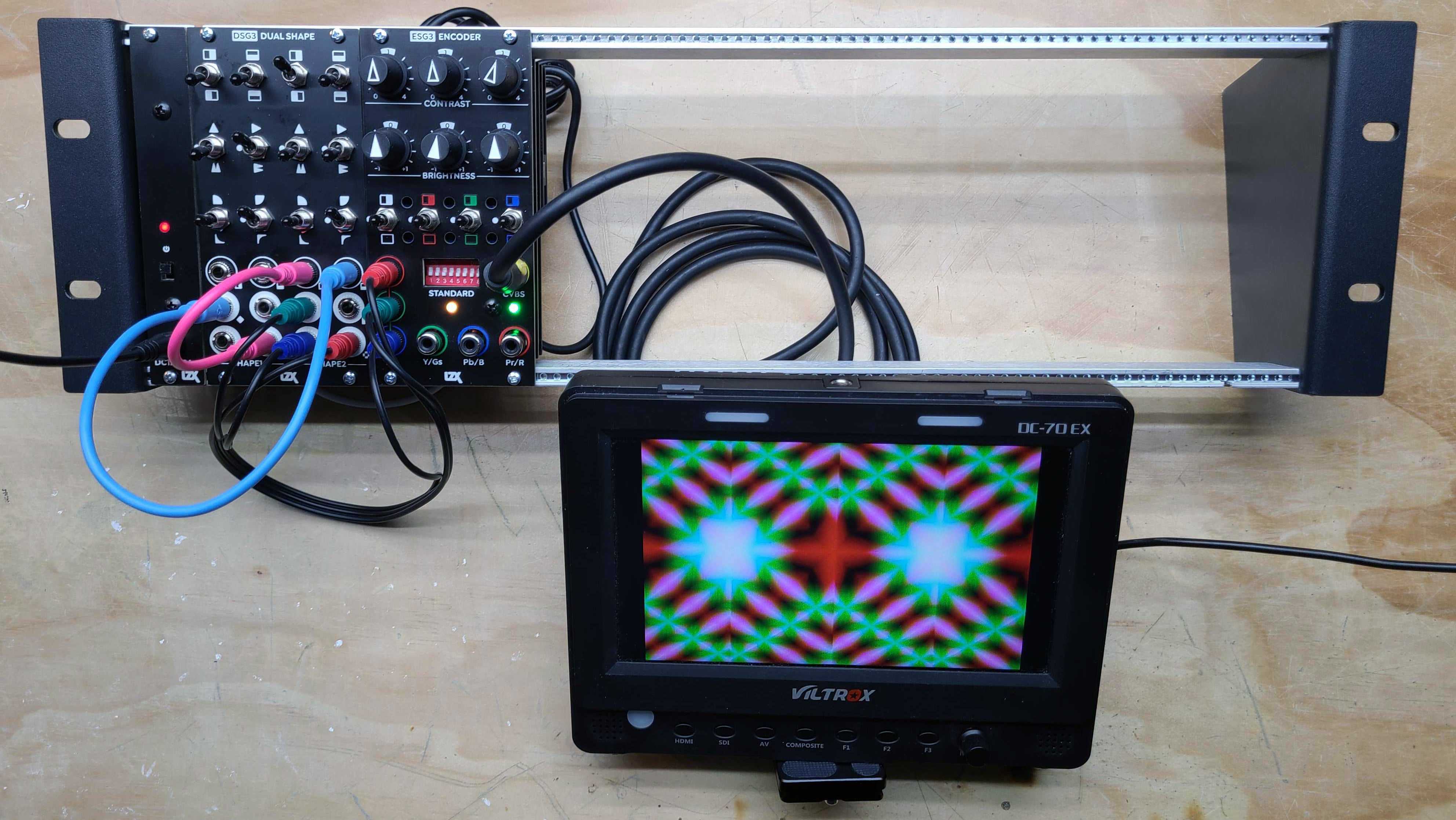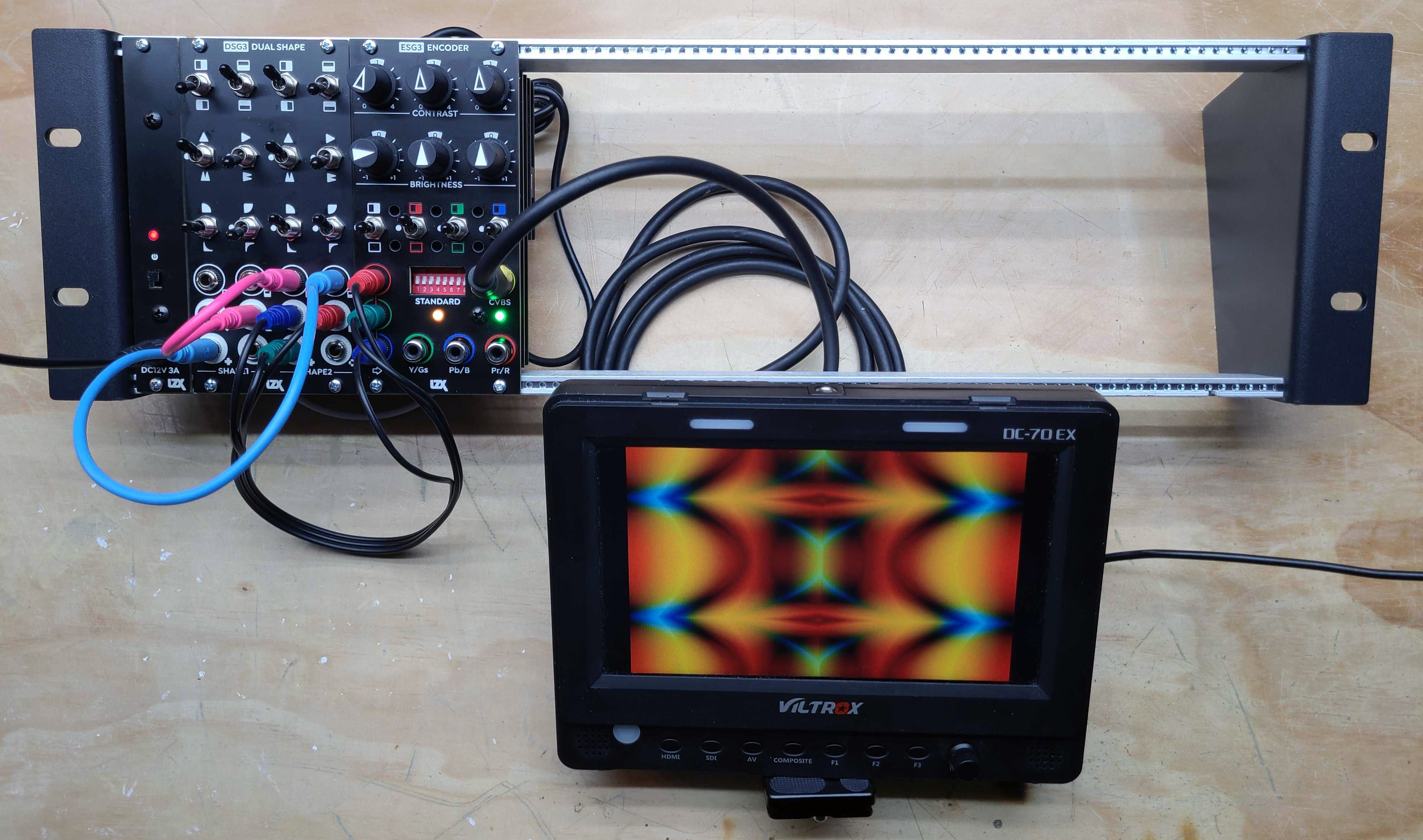Your First Patch
This patch assumes successful completion of the installation procedure on the Module Installation page, and that the LZX modular system is powered up.
Requirements
Here's what you'll need:
- ESG3 Encoder & Sync Generator
- DSG3 Dual Shape Generator
- RCA cable for composite video output
- Video display monitor with composite video input
- At least five 3.5 mm patch cables
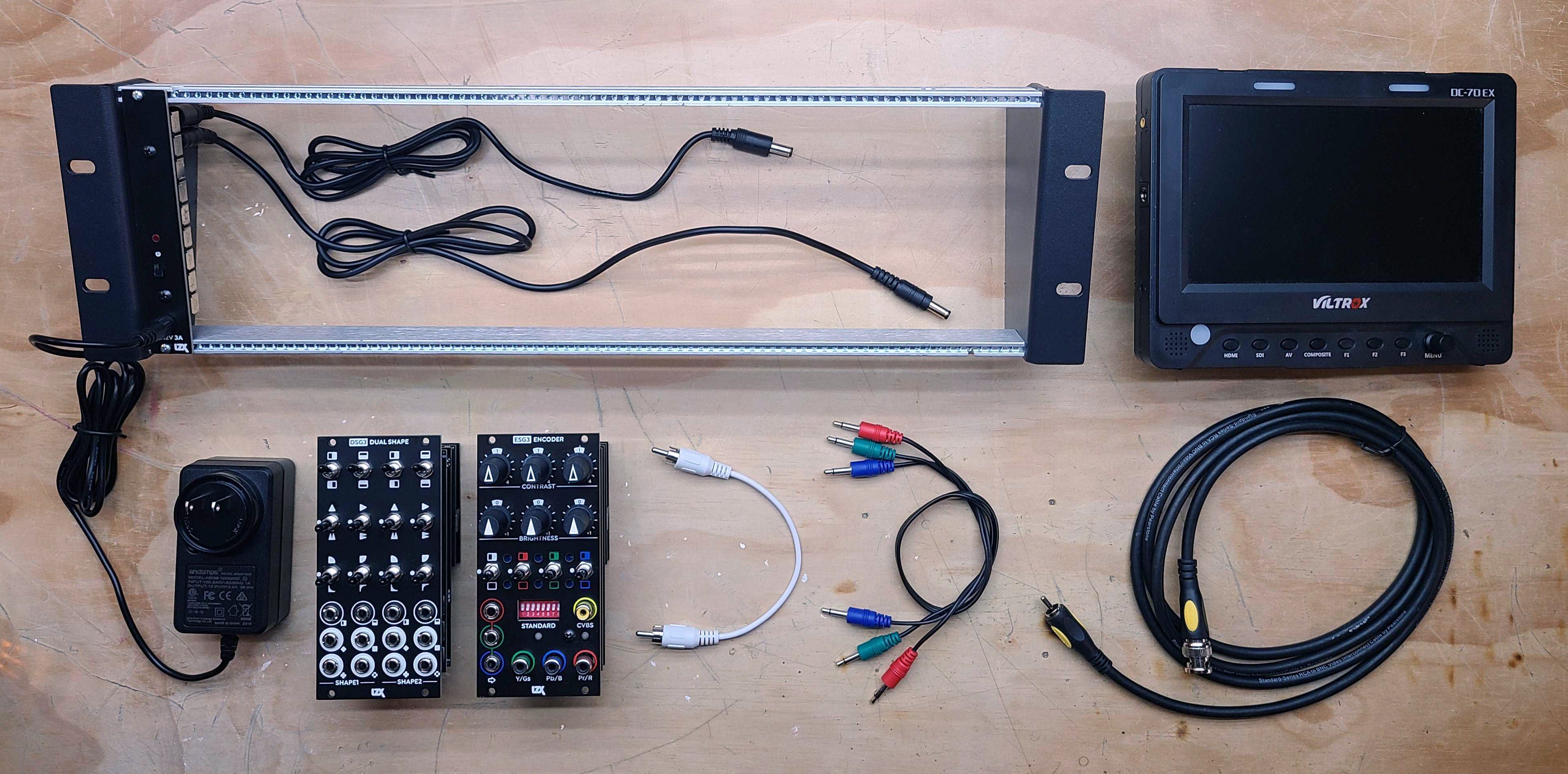
Initial Settings
On ESG3 and DSG3, set all toggle switches to their center (middle) position.
On ESG3, set all knobs to their middle position.
On ESG3, flip all DIP switches down to their OFF position. If you want NTSC output, leave them all off. If you want PAL output, flip switch #1 up to the ON position.
Connecting A Video Display
Connect the ESG CVBS output to the video display's CVBS input. (CVBS is a technical abbreviation for composite video.)


Generating A Color Pattern
Patch any three of DSG3's eight outputs to the Red, Green and Blue inputs of ESG3. Play with the knobs and switches on ESG3 and DSG3, exploring the capabilities of your patternmaking patch. Patch different outputs from DSG3 to observe different combinations.
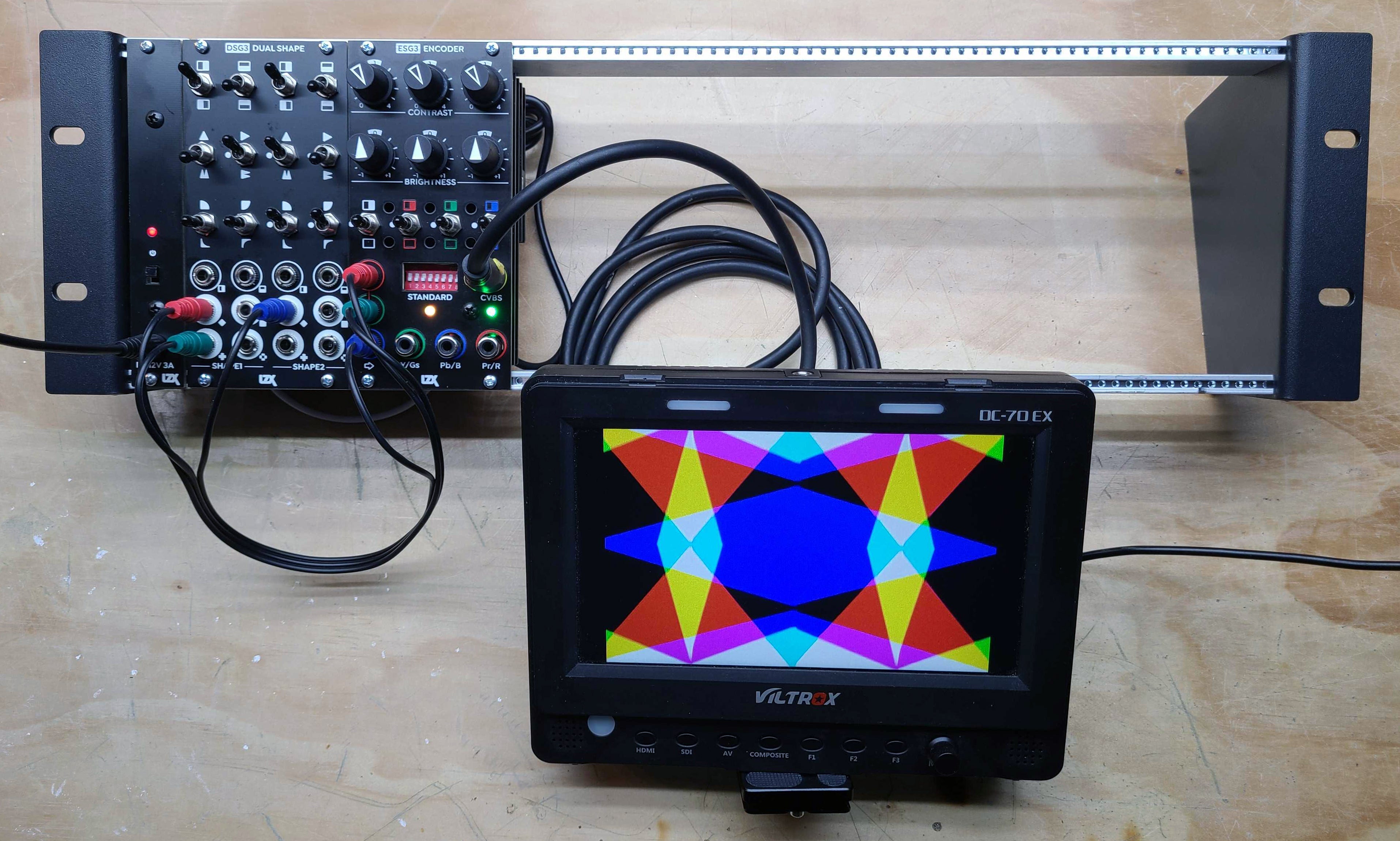
Adding Complexity
Make the pattern more complex through series processing. Patch two outputs from DSG3 Shape 1 to the inputs of Shape 2. Patch Shape 2 outputs to the RGB inputs of ESG3.