Intro to Analog Graphics: Shape and Pattern Generation with LZX Modular Video Synths
This page is under construction and in a draft state. Stay tuned to our newsletter for the official content release.

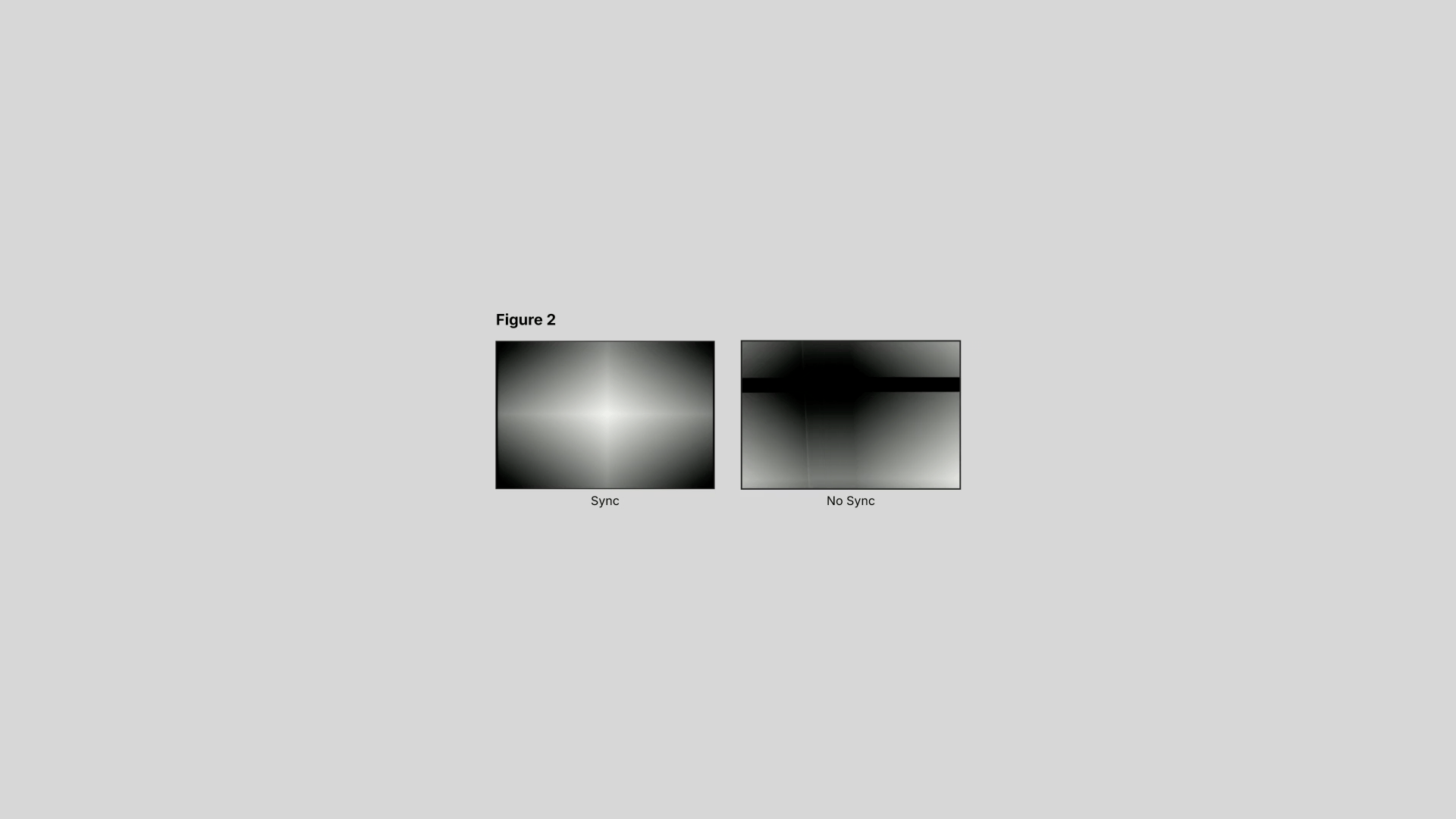
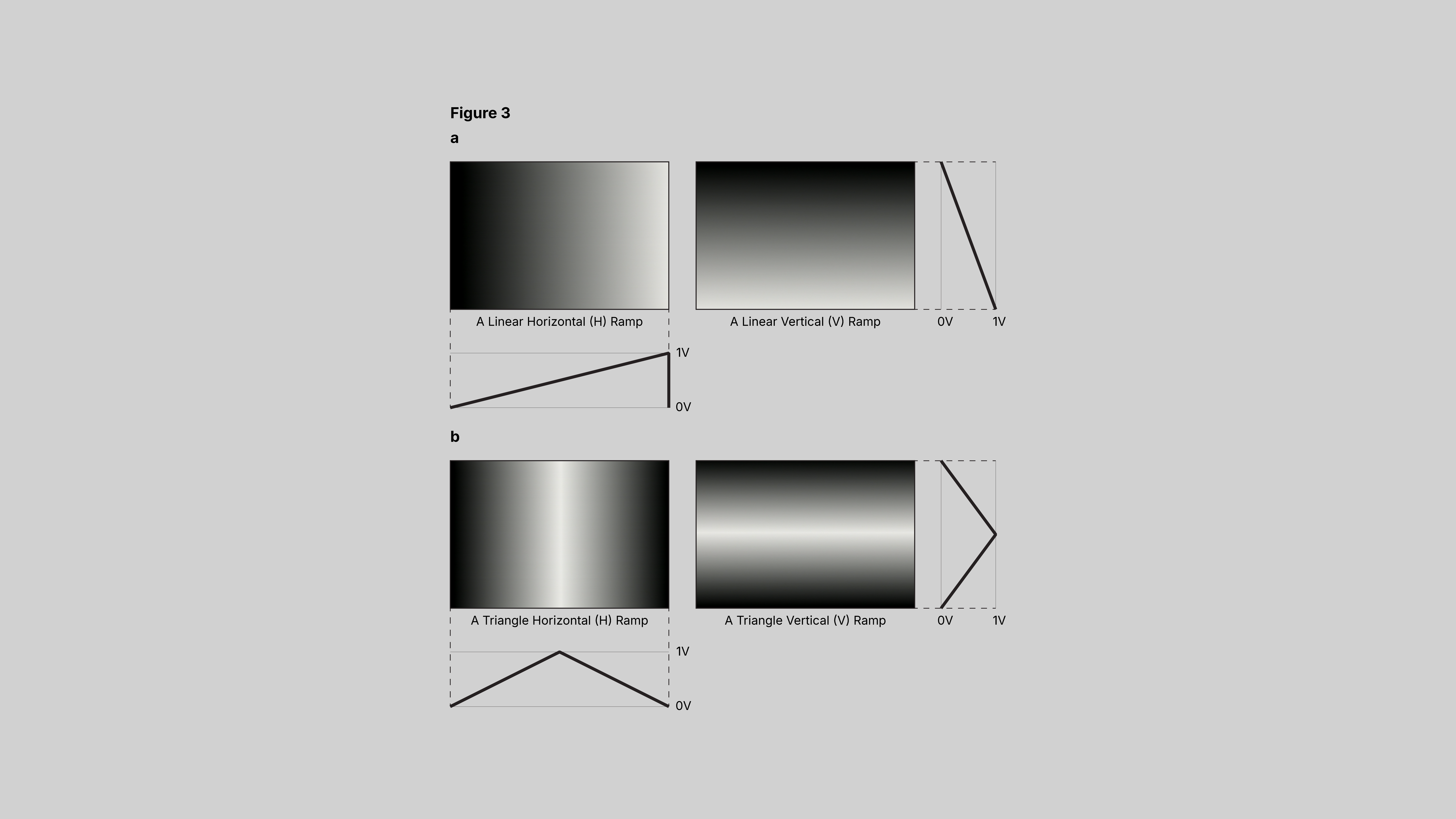
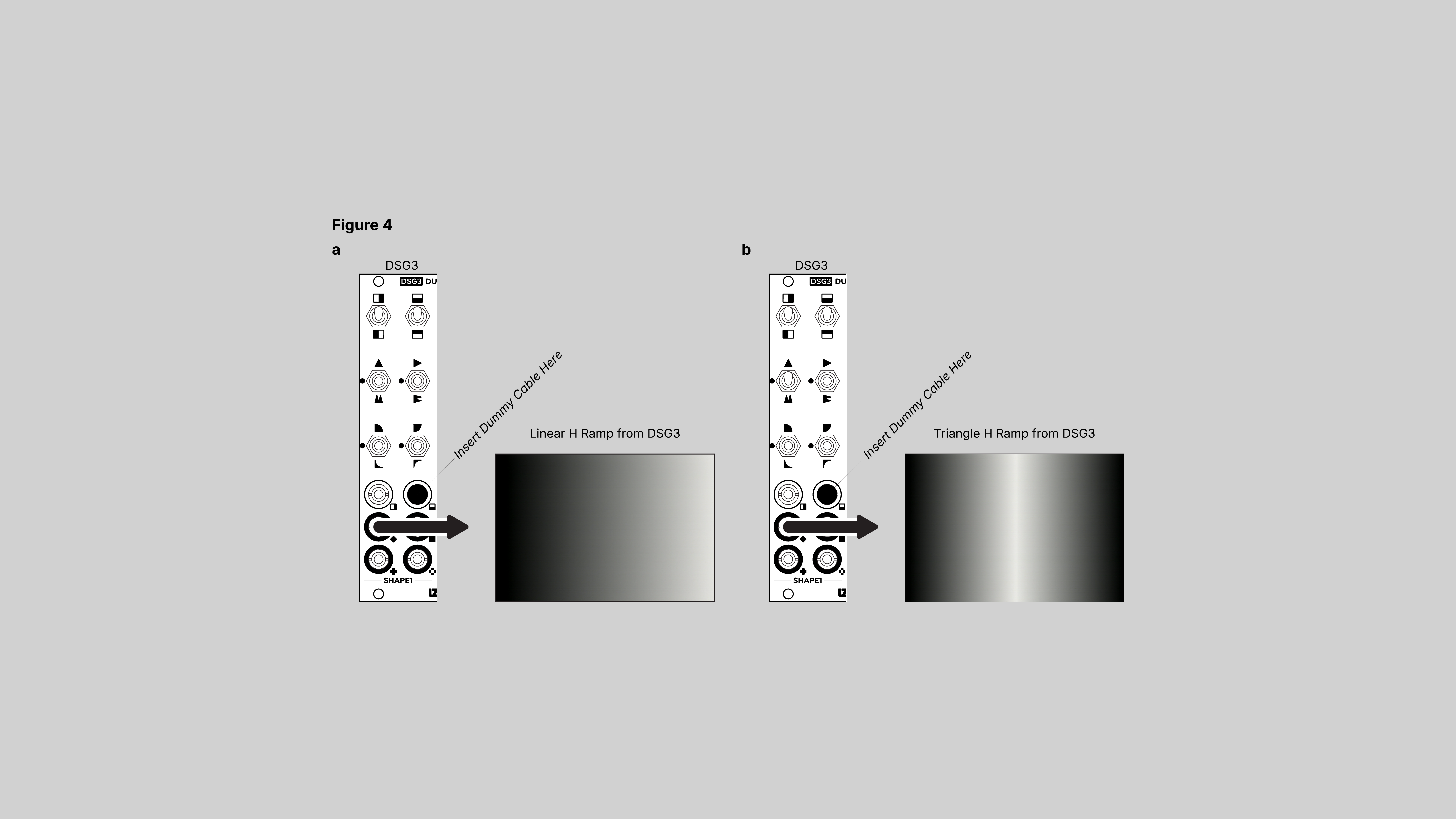
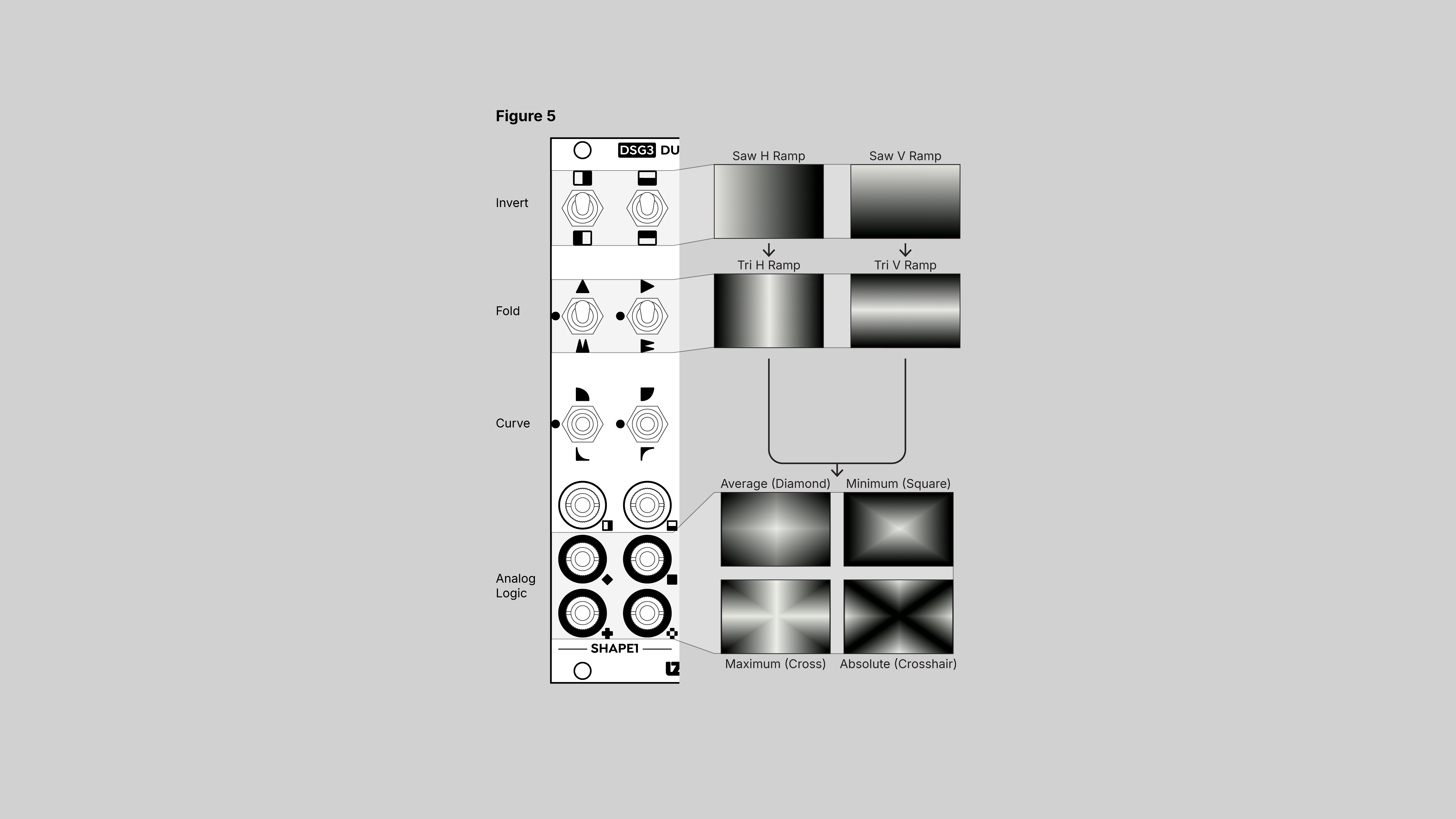
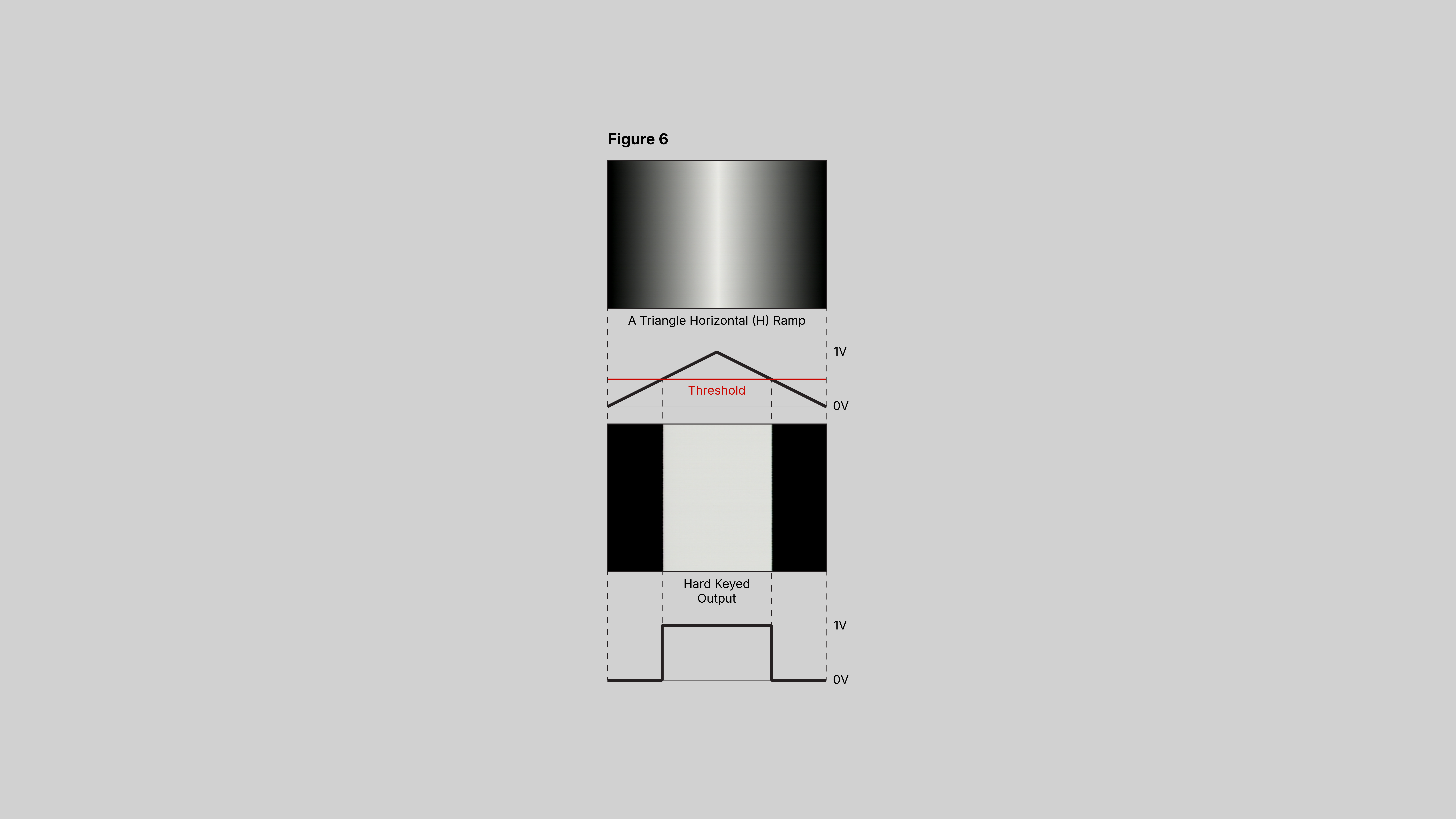
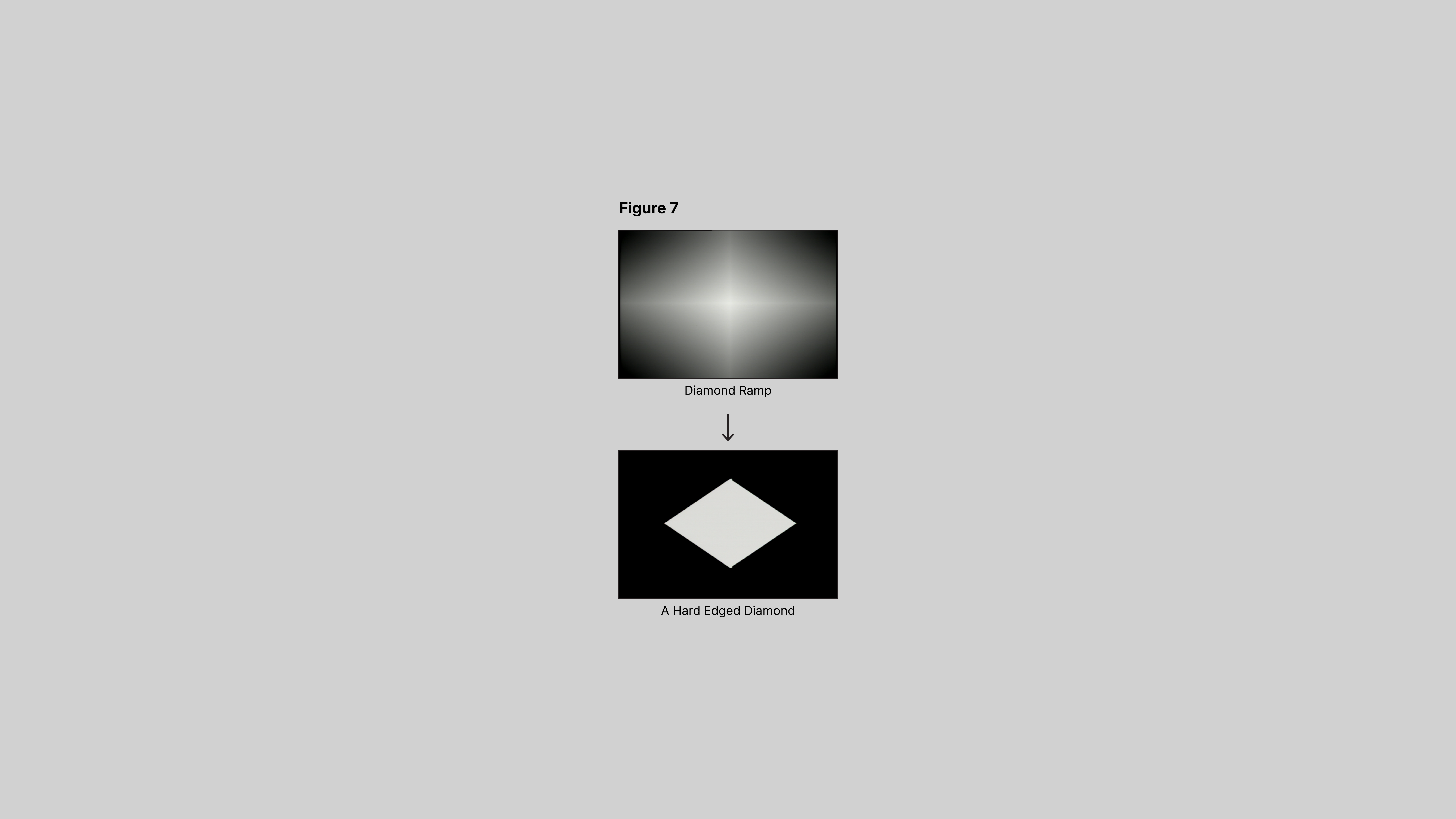
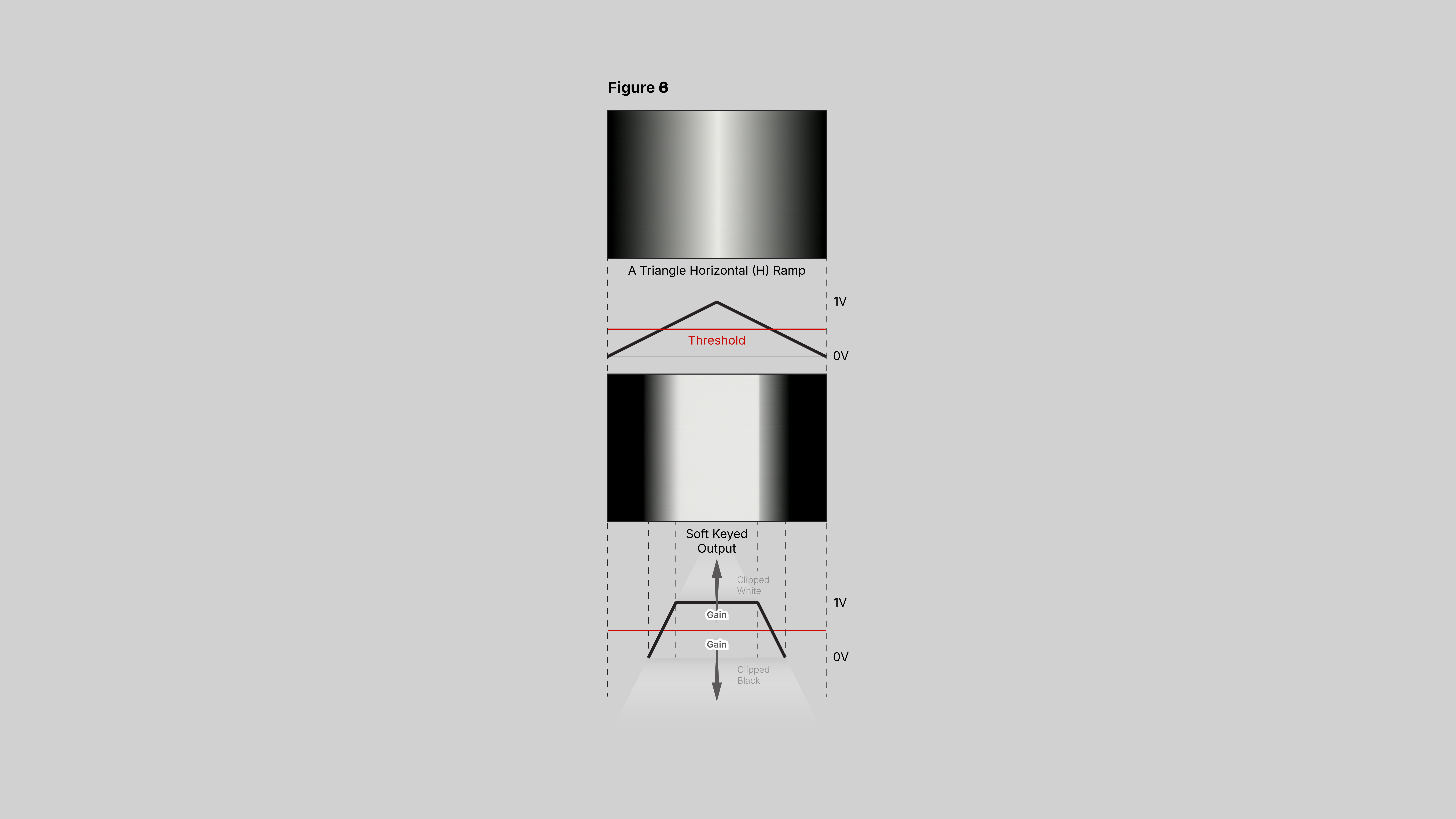
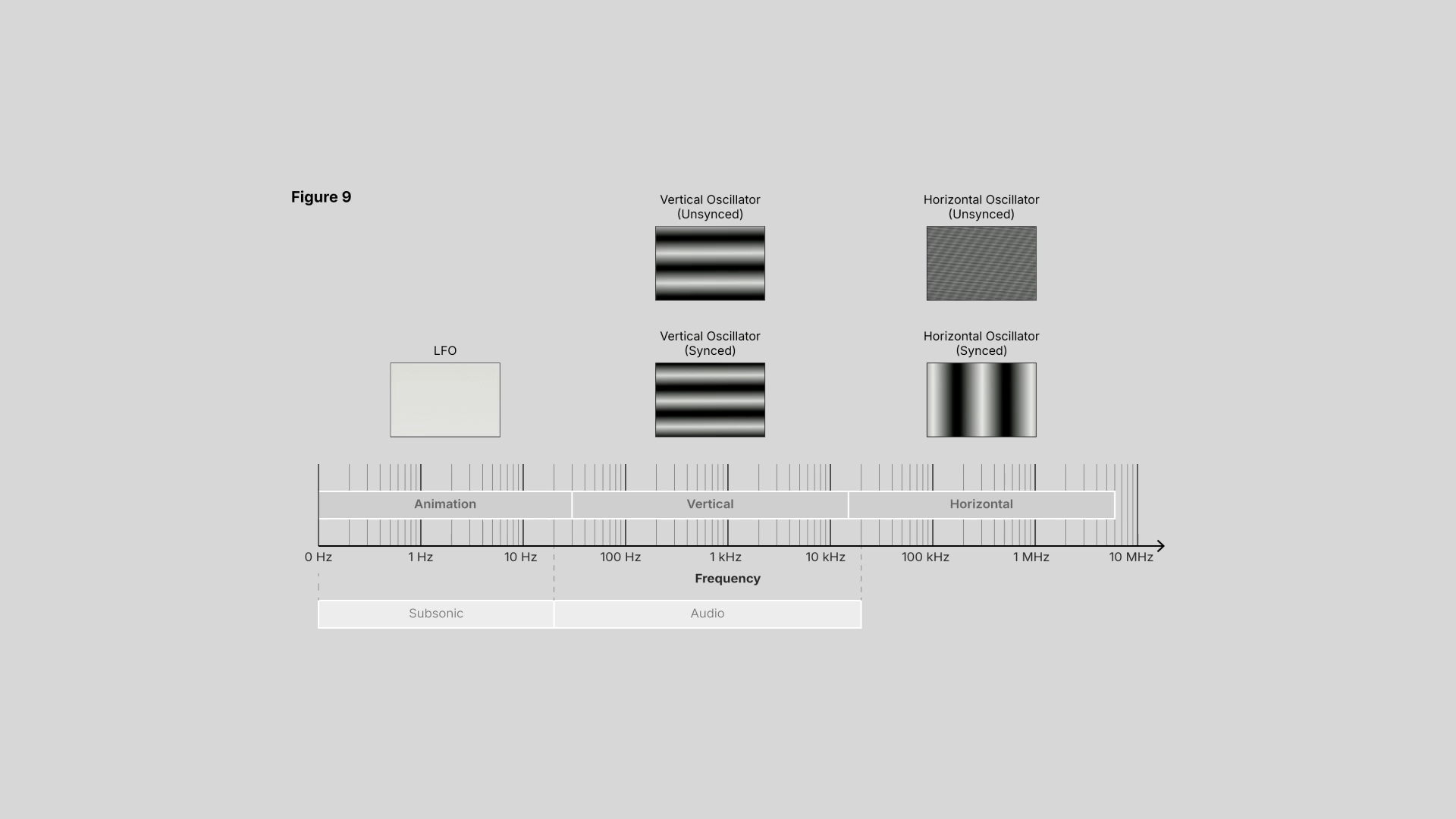
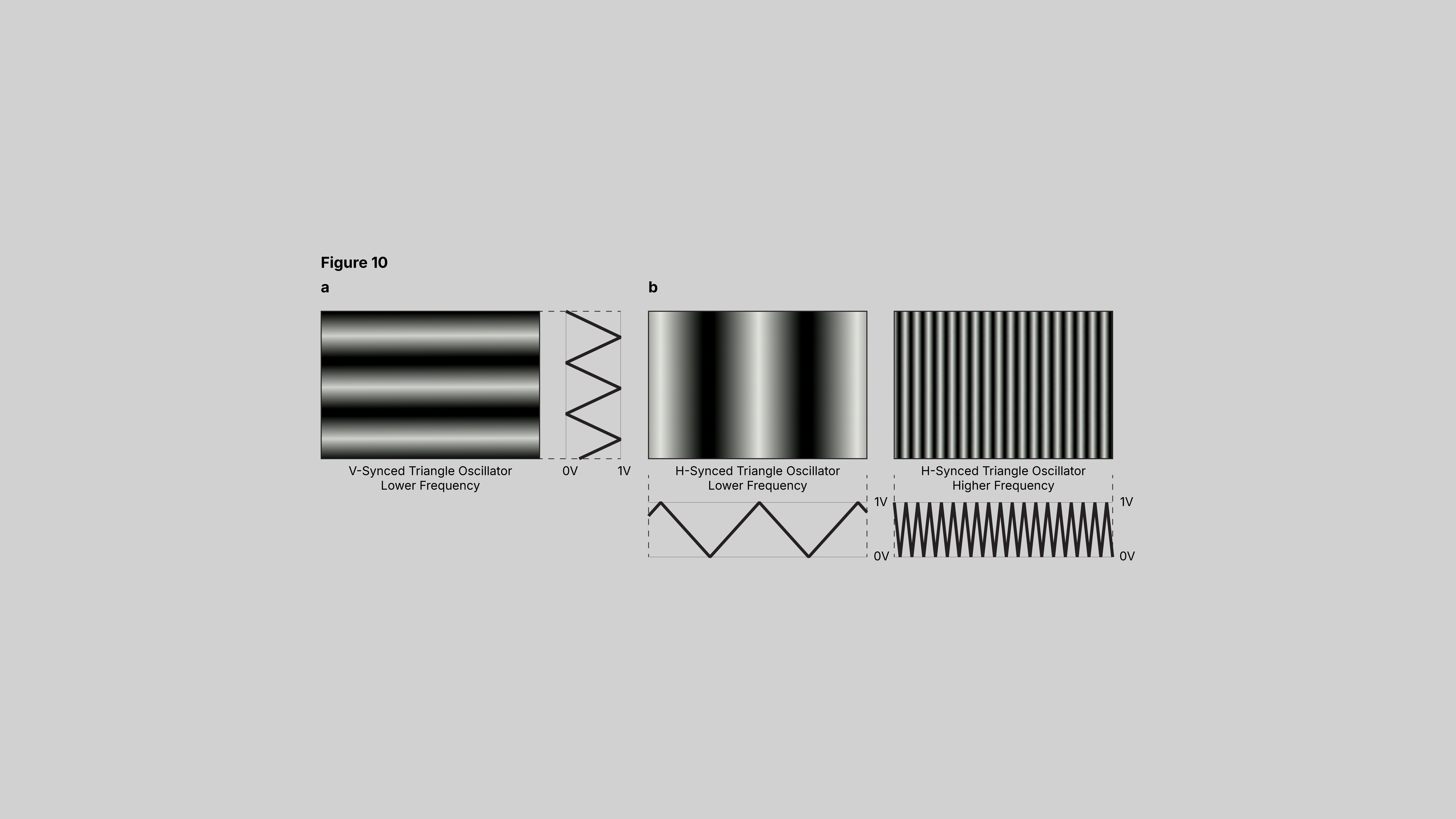
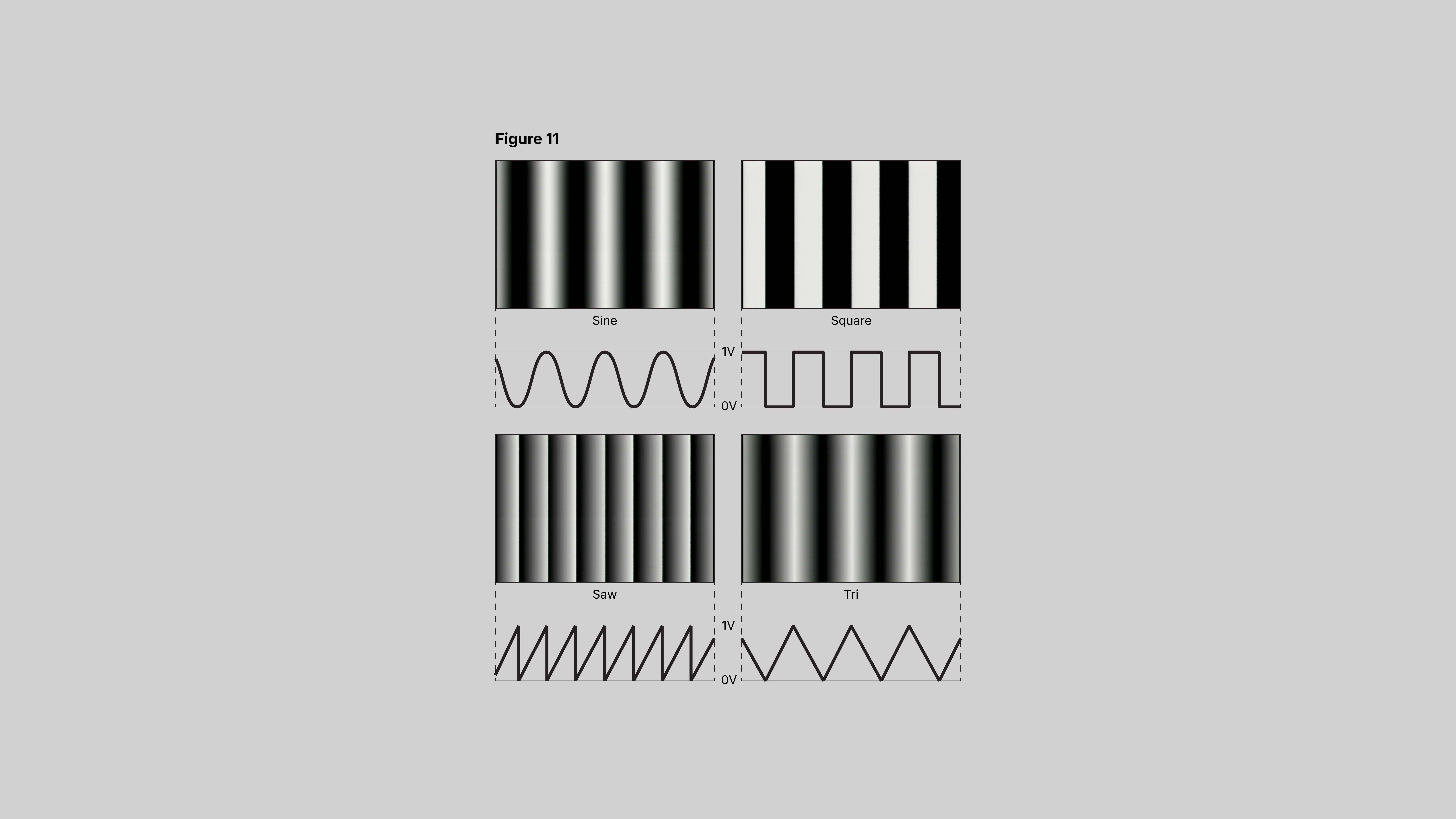
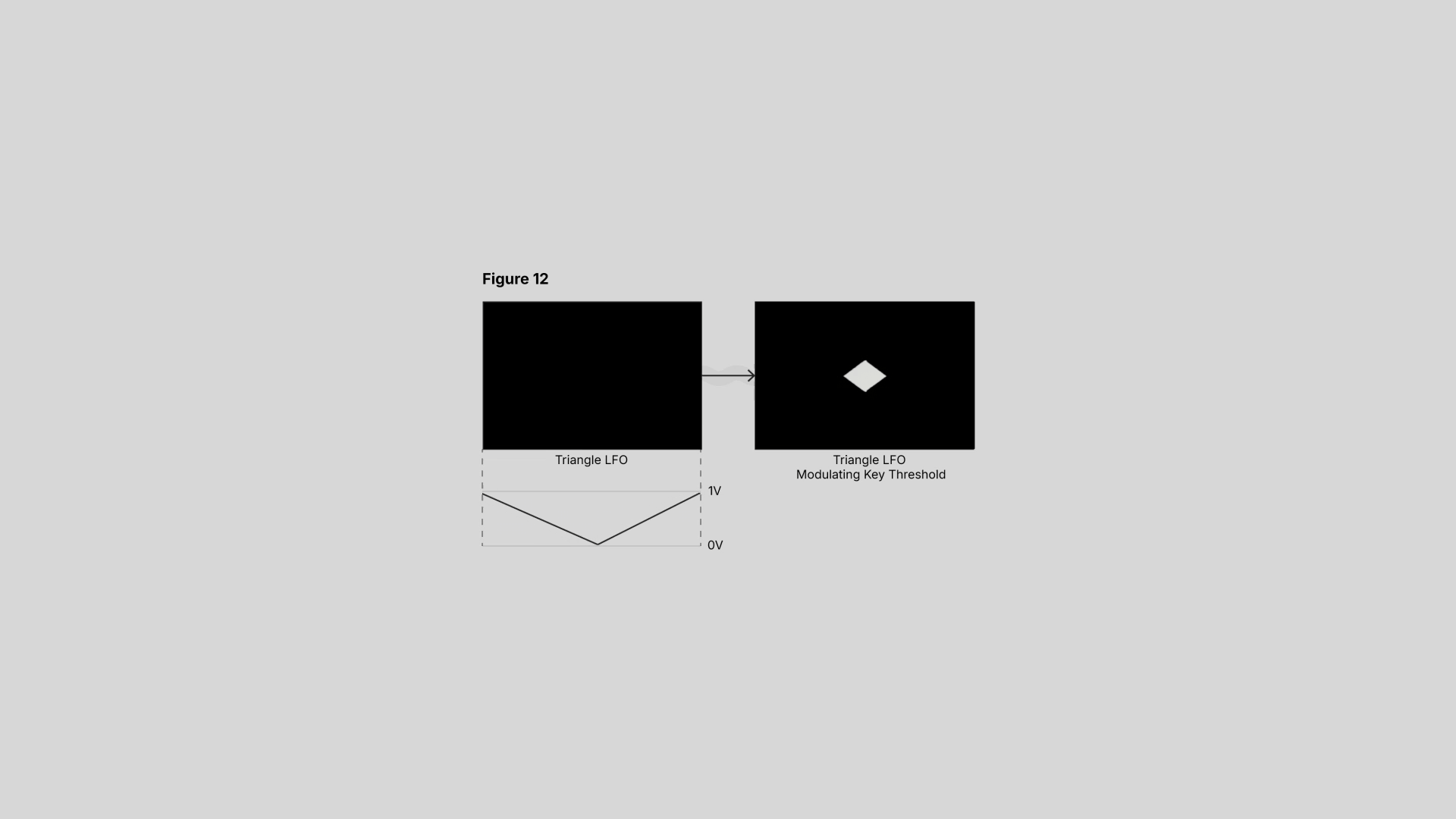
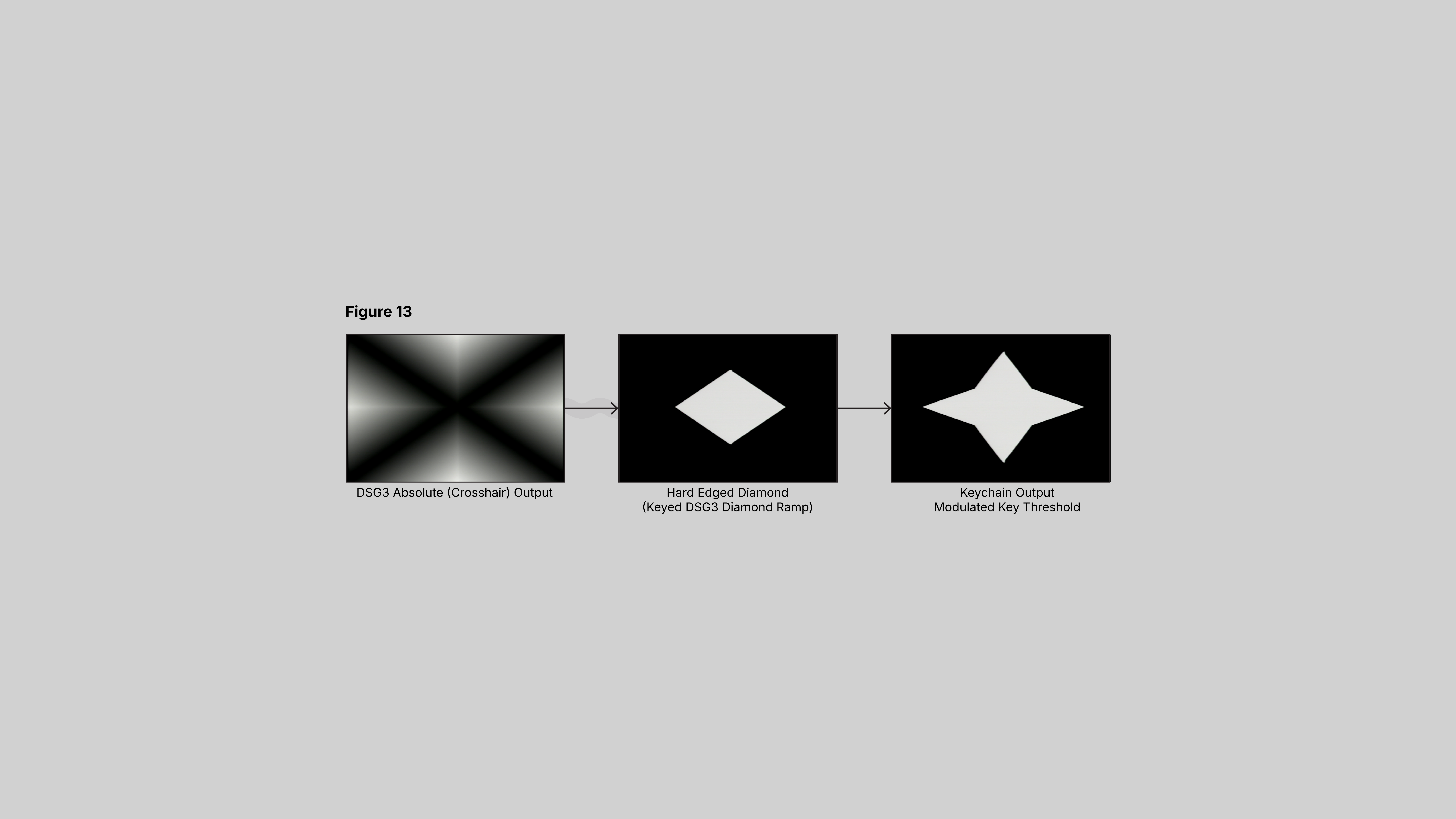
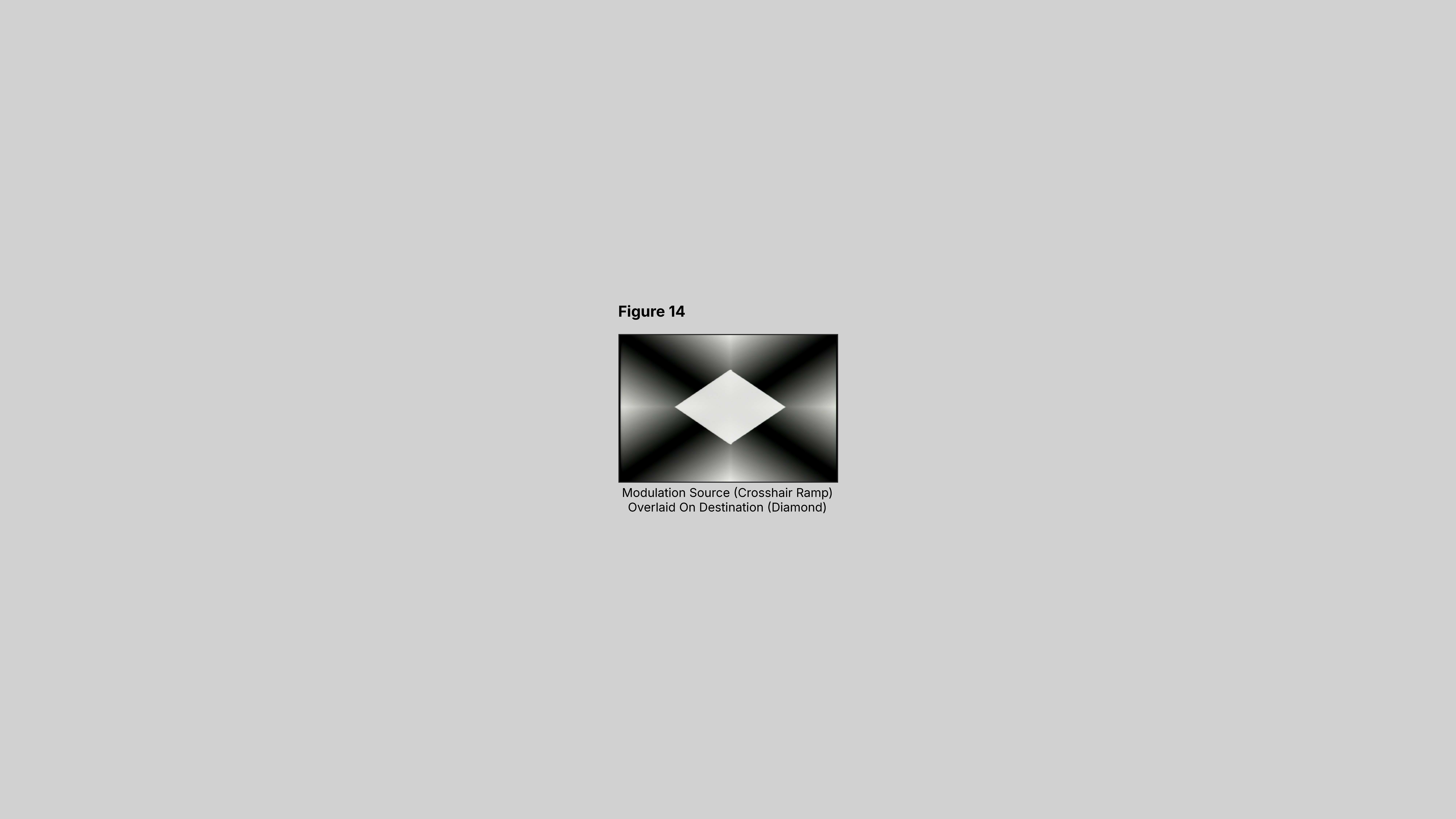
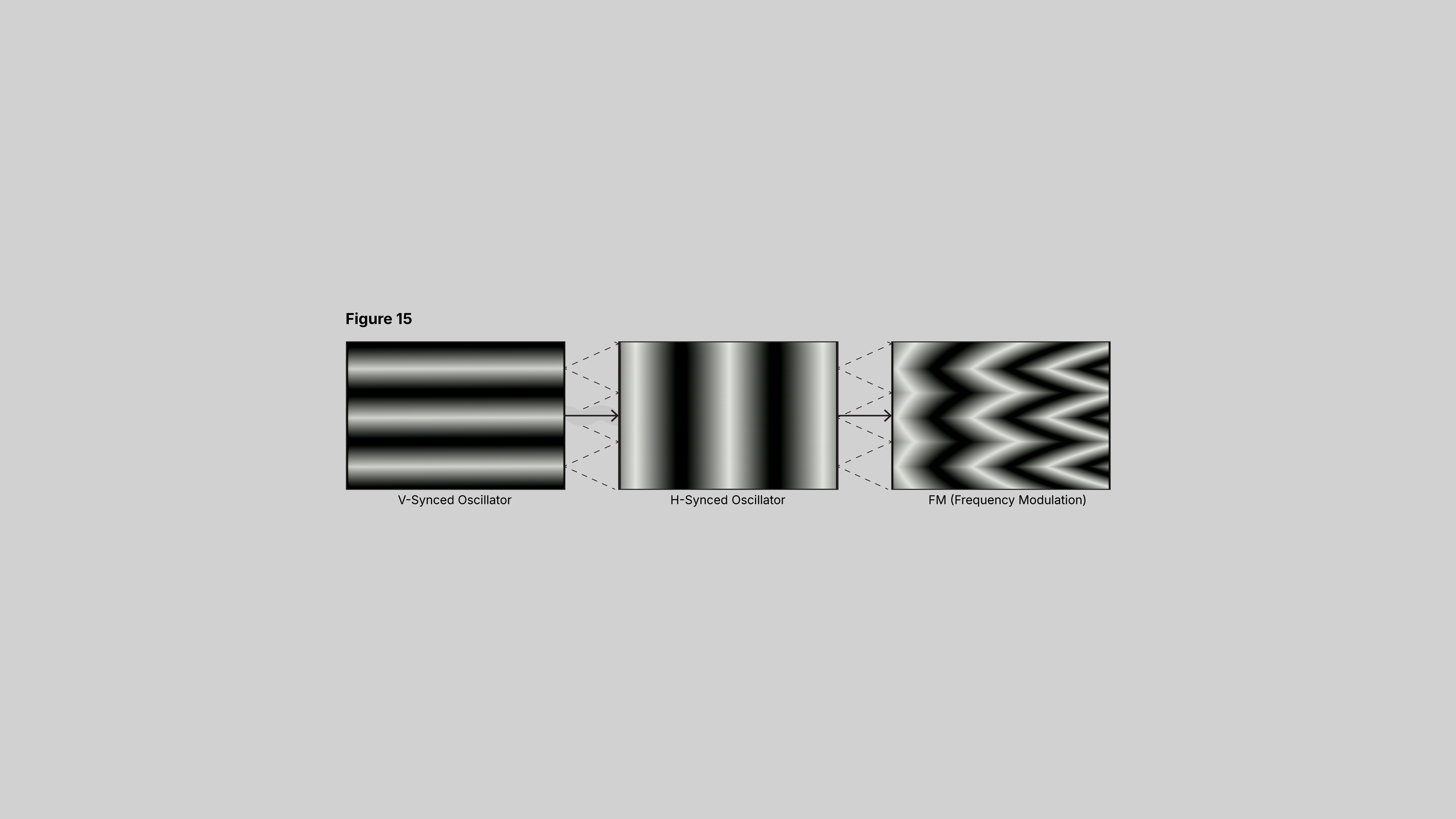


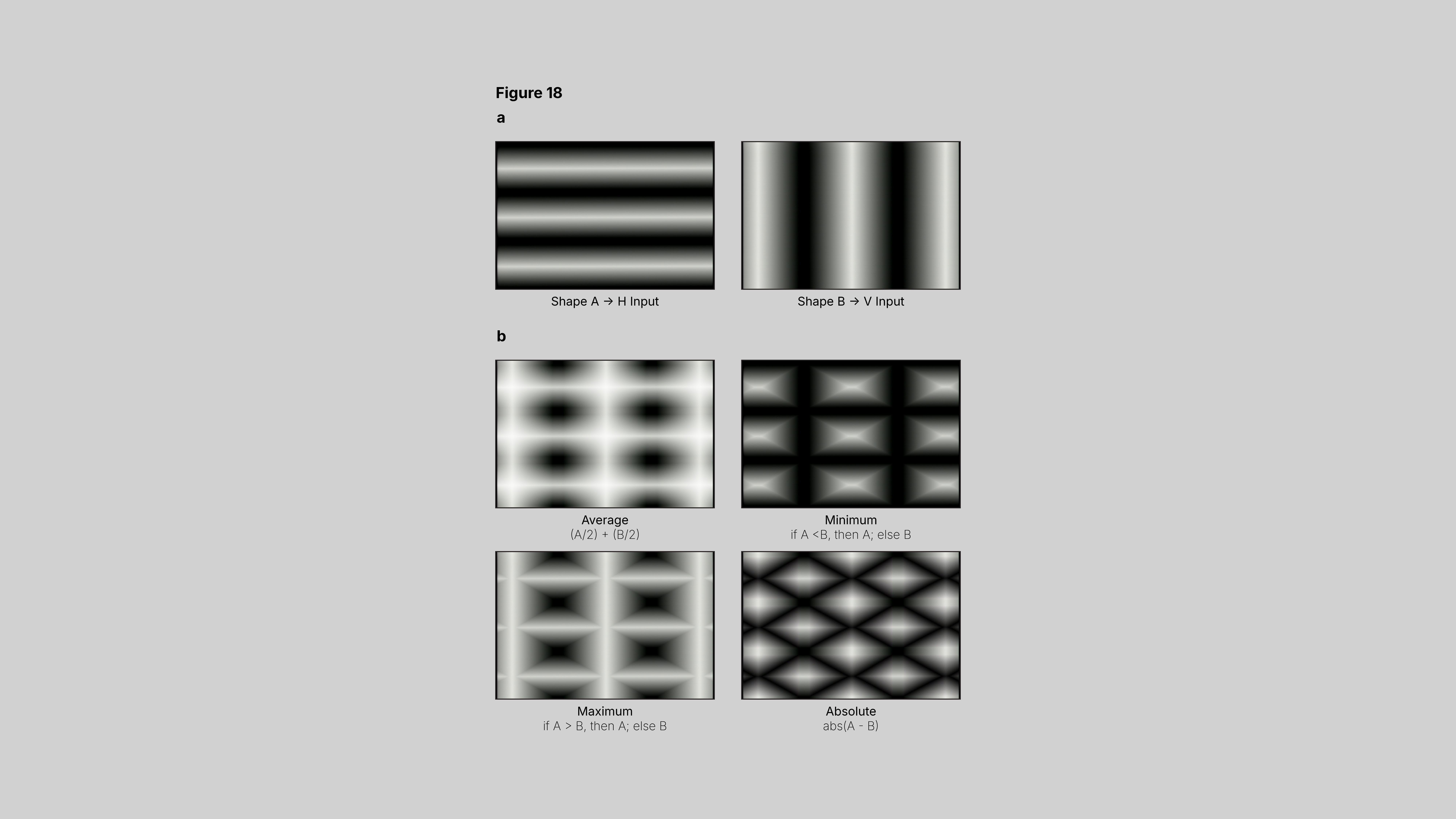
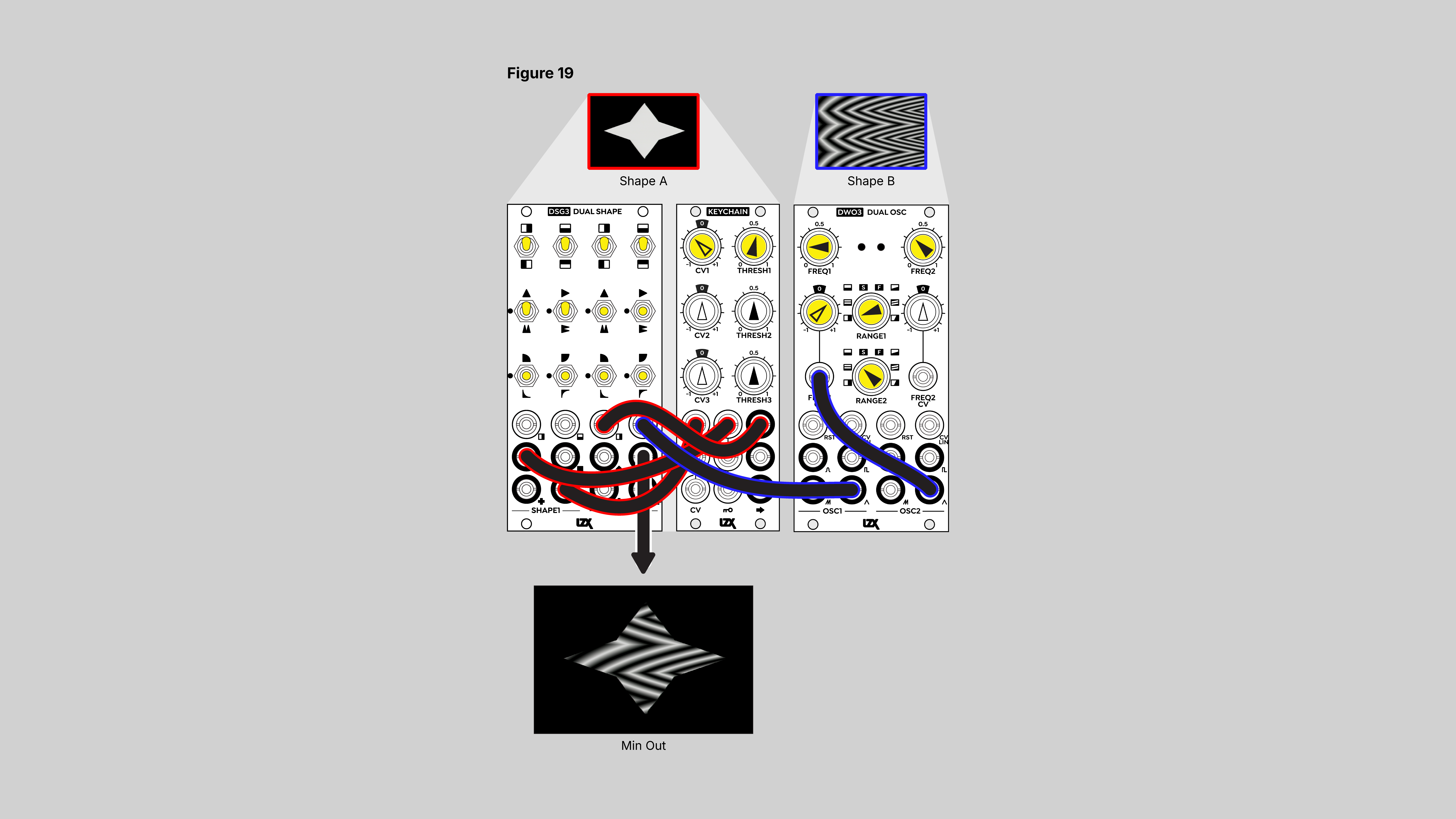
Introduction
Video synthesis is hard. If you are coming to it from the audio world, like I was, some concepts will transfer over, but video has a host of idiosyncrasies and terminology all its own. Sometimes an apparently simple term can even signal many related but subtly different concepts 1,2 . There are some informational resources available—the LZX Website, Forums (especially this Getting started with video synthesis thread), Discord, 3 Patches videos, and Twitch streams; Johnny Woods’s Guide to the LZX Visionary PDF; Dr. Yo’s video explainers; this table of colors and their corresponding R/G/B voltages—but all this information is scattered and can sometimes be a bit on the technical side or assume a certain level of prior knowledge, which can be daunting or inaccessible if you are just starting out. In writing and illustrating this document, I wanted to make the beginner’s guide that I wish I had when I was first starting out. To try and digest and compile and centralize all the information out there into one easy-to-reference document. This guide is concerned almost exclusively with shape and pattern generation (“shapegen”), as that is what I know and what I use my modules for. I always find it helpful to ground conceptual or technical explanations with concrete examples, so this guide is built around specific patches that are possible to follow with currently available-to-purchase modules, and the various approaches are synthesized at the very end into a small final composition (Figure 19).